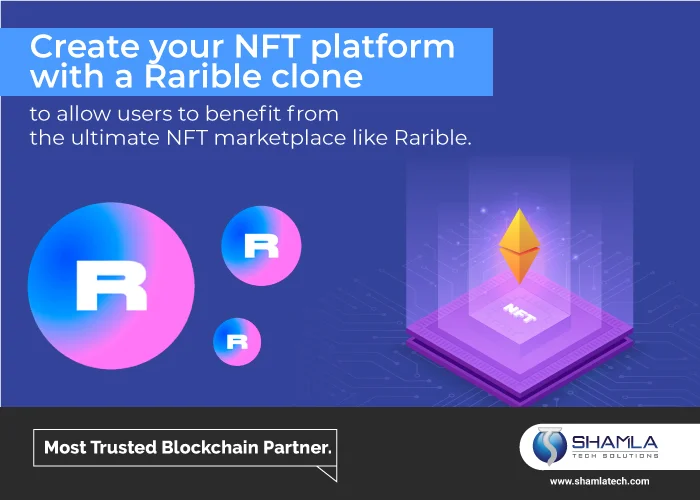Minting An NFT To Rarbile Clone
Part 1: Create An Account On Rarible
- MetaMask Installation
- Create an Ethereum Wallet
- Send Ethereum to your Wallet
- Connect to Rarible Platform
- Customize your Rarbile account
Metamask Installation
Browse for MetaMask Chrome Extension on the Chrome Web Store.
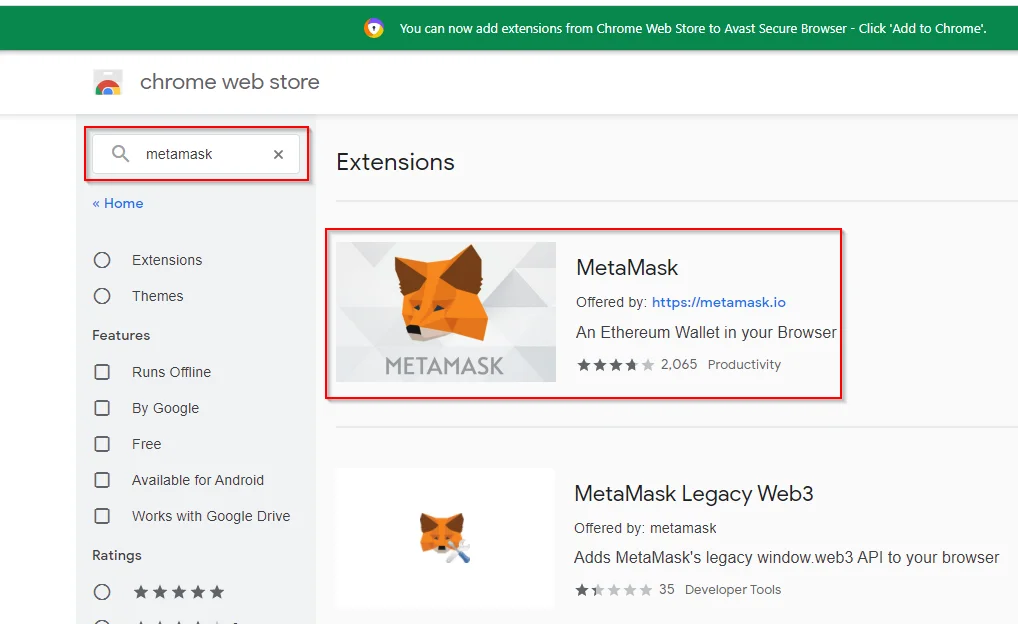
Click the Add to Chrome
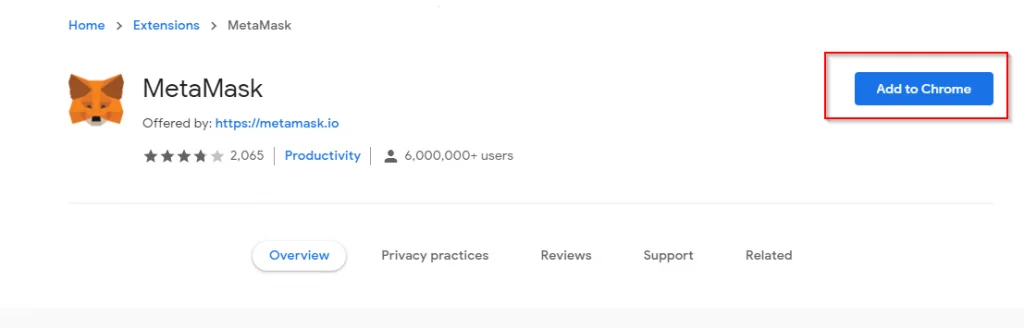
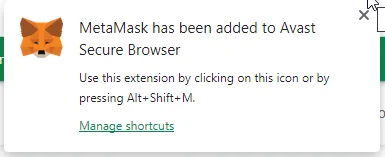
After Successful installation, MetaMask will redirect to Welcome Screen.
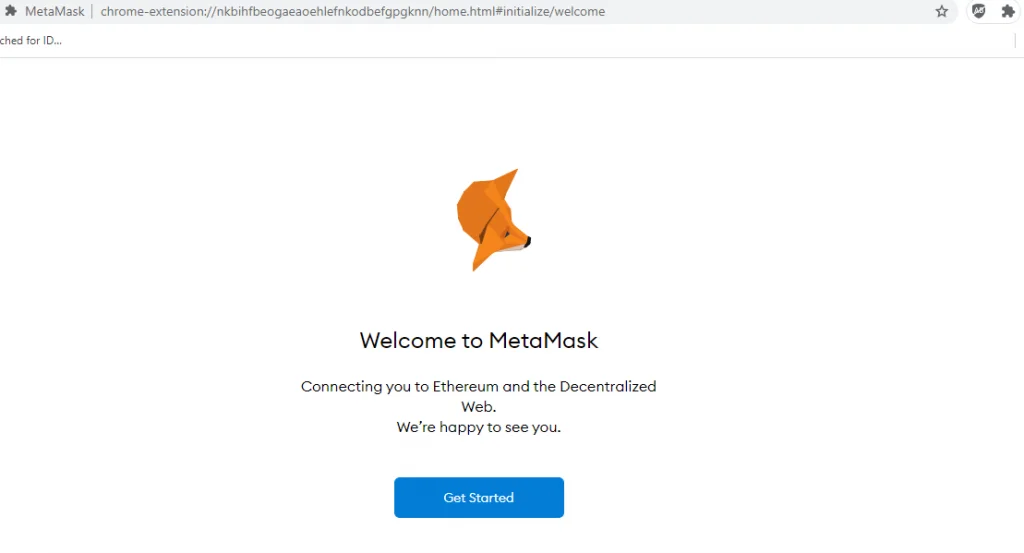
Create An Ethereum Wallet
- To create a new wallet click the Get Started
- Now, click Create New Wallet button.
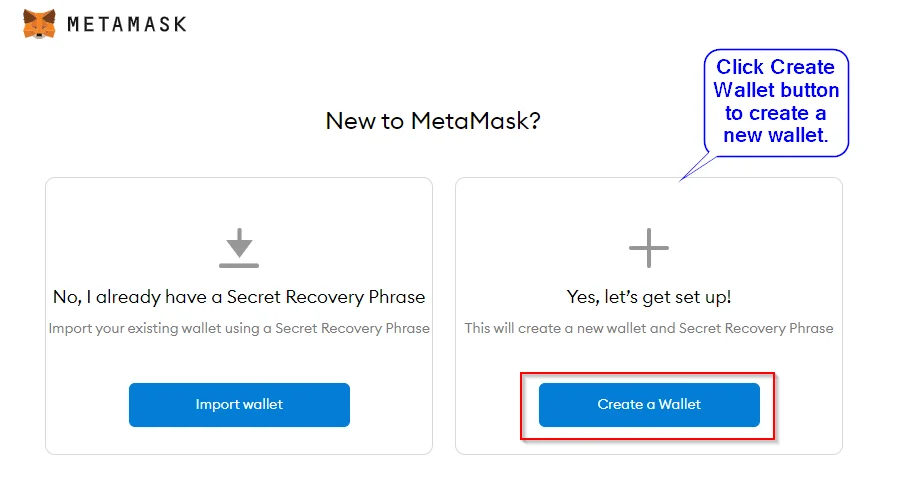
MetaMask will redirect the screen to the privacy policy, read it and click the I Agree button
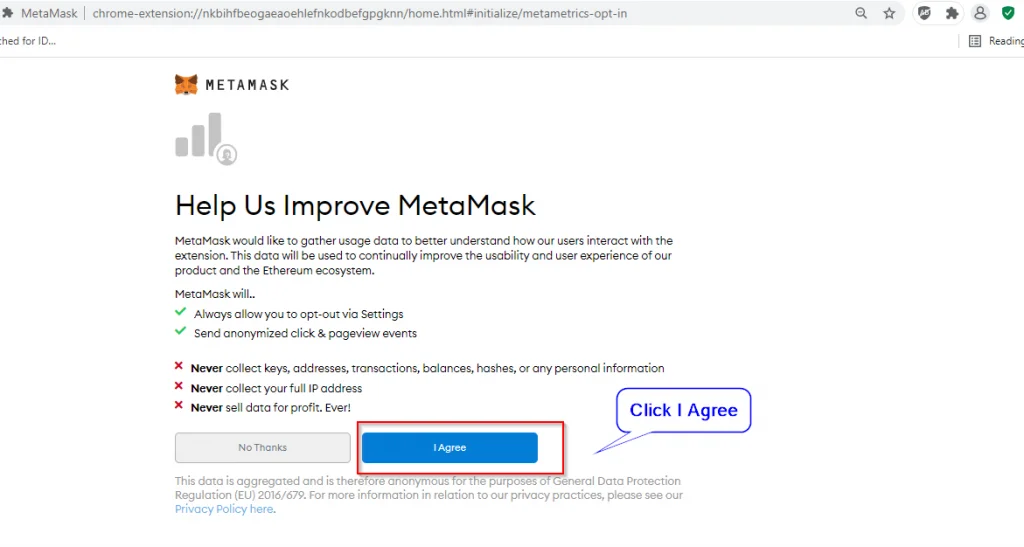
- Create a password.
- The password will act as a bypass to login into MetaMask without the need to resume your private key or seed phrase.
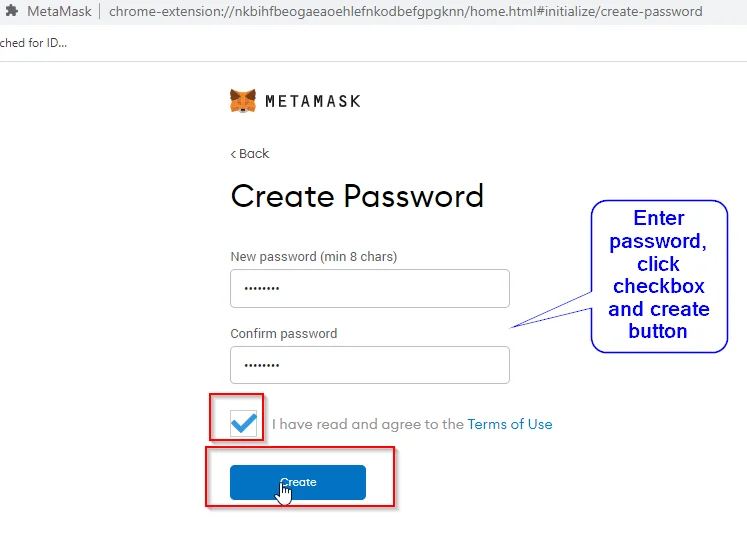
Listen to the Video carefully before getting started.
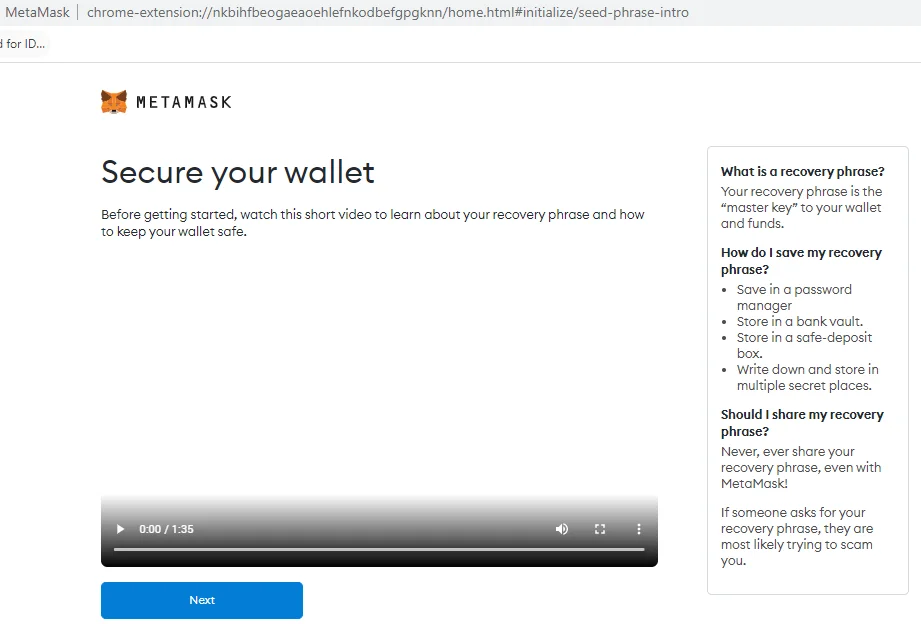
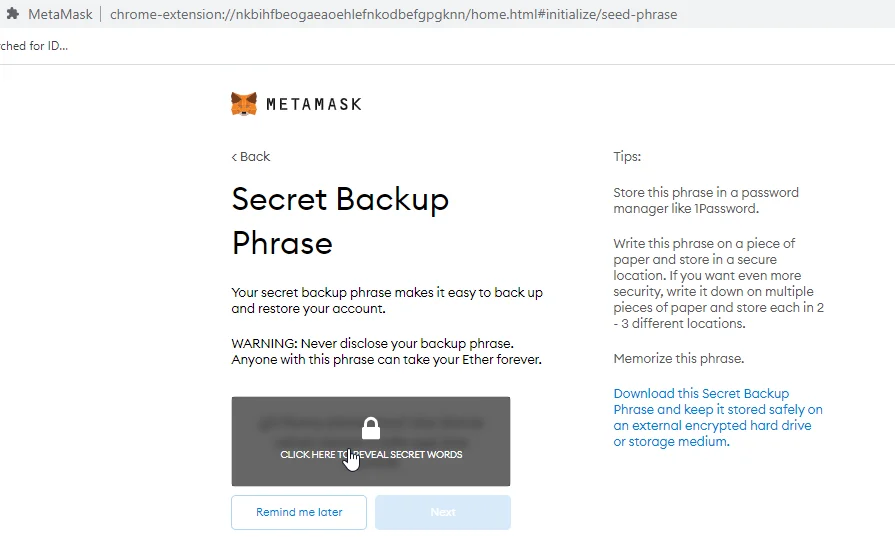
MetaMask asks you to re-enter your phrase. Drag the boxes according to the directions to proceed further.
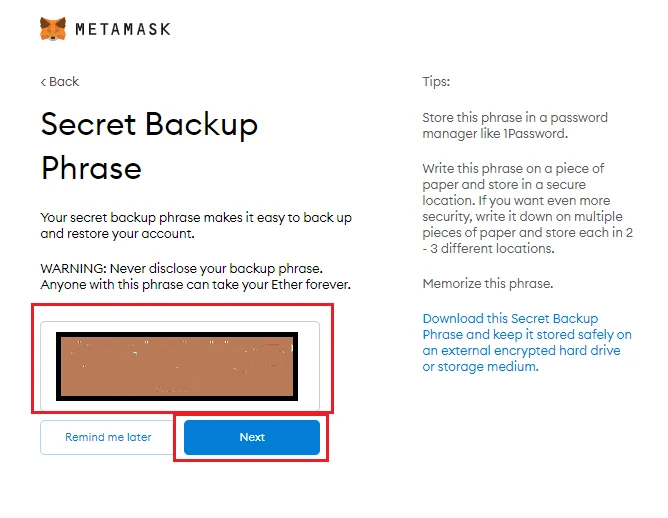
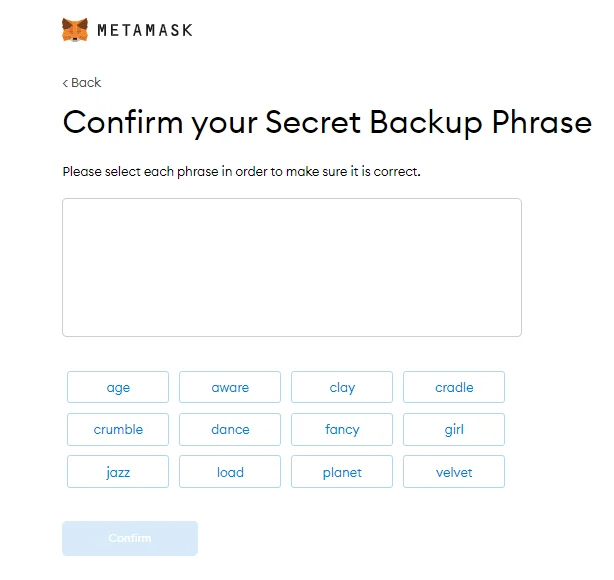
- Finally, you passed the test and a MetaMask wallet was created. Keep the recovery phrase safe.
- Click the All Done button.
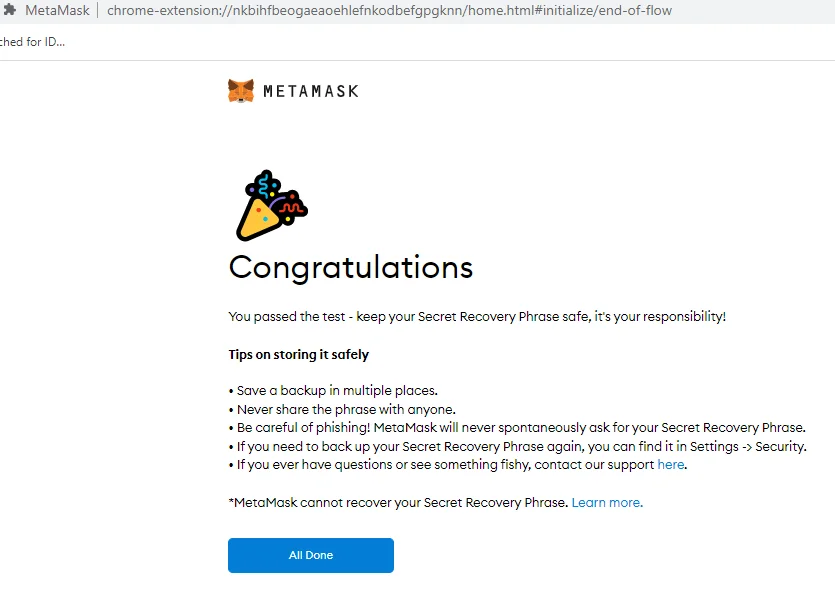
A New Update, read carefully.
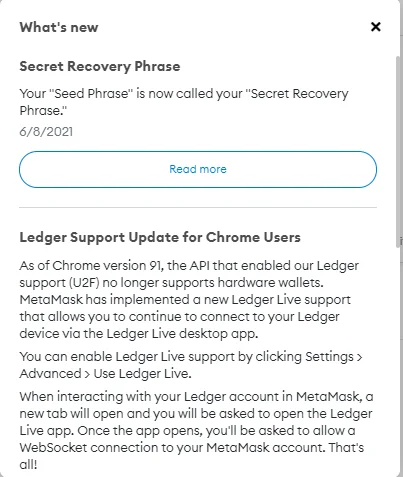
Now you are re-directed to the wallet page, click the Buy icon to purchase NFTs. You require Ethereum to mint NFTs.
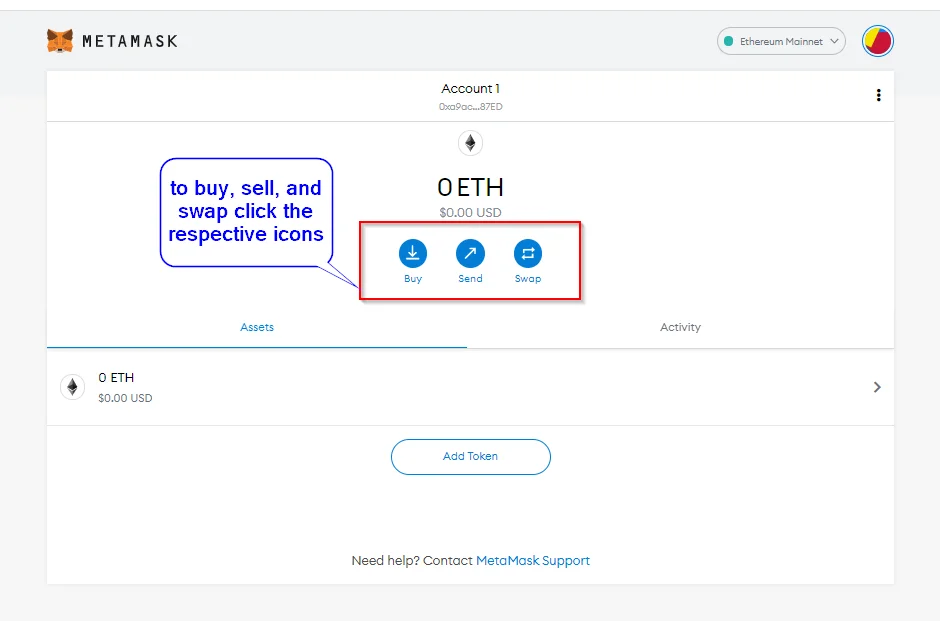
Select the Directly Deposit Ether and Click the View Account button.
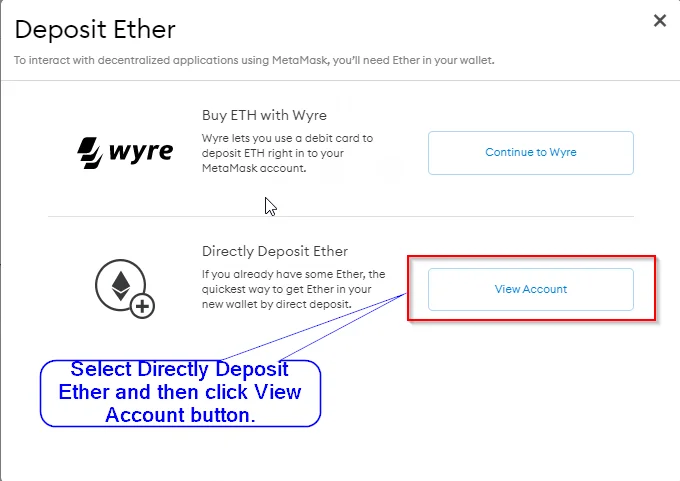
Now MetaMask will provide your Ether Waller Address, copy the address, you have to send Ethereum to this address.
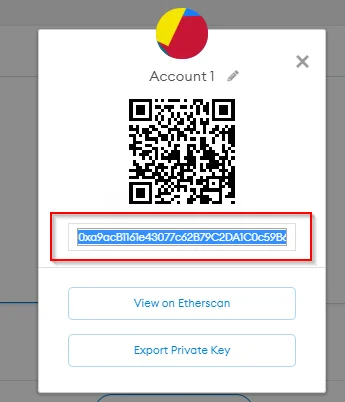
- You can go to your crypto exchange which you are using and send Ethereum to your Metamask wallet
- Once you have Ethereum in your wallet, you can purchase
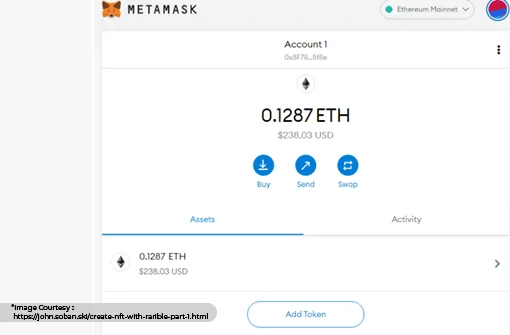
Now go to the Rarible website, click Connect Wallet on the top right-side corner.
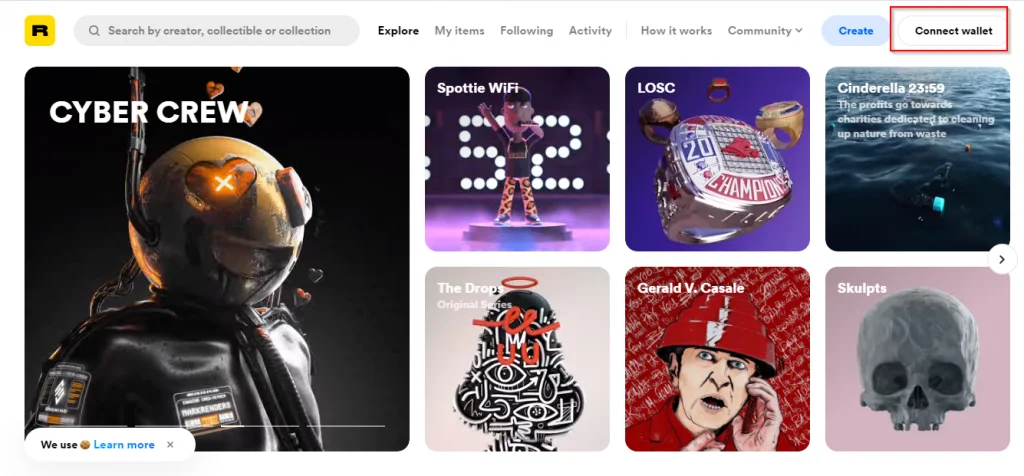
Select MetaMask from the list of options.
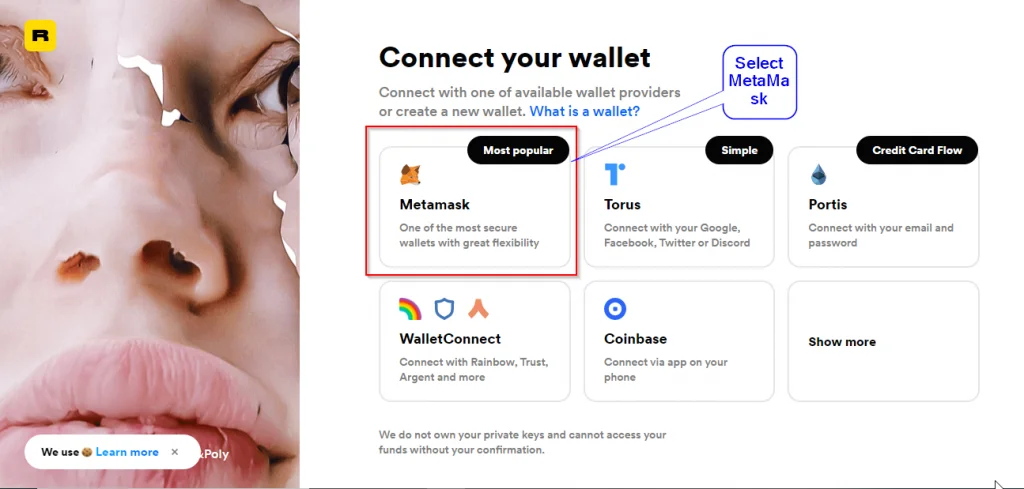
Click the Next button on the MetaMask pop-up.
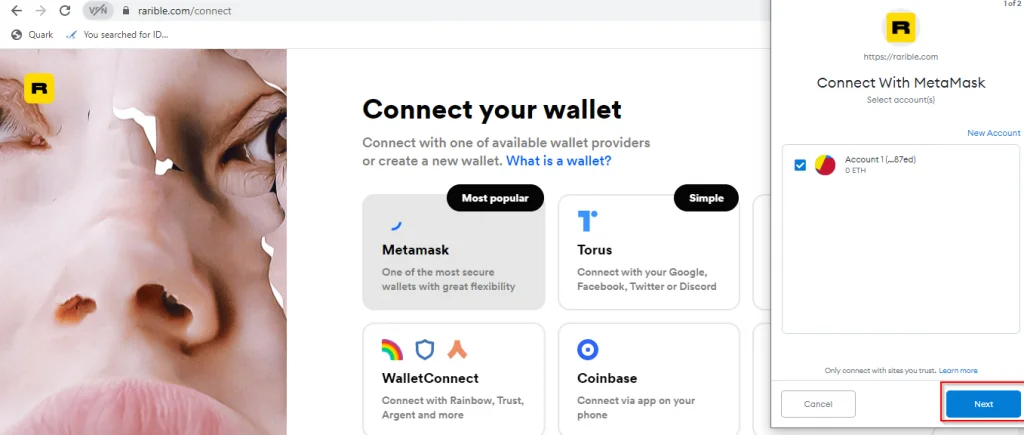
Click Connect button to proceed further.
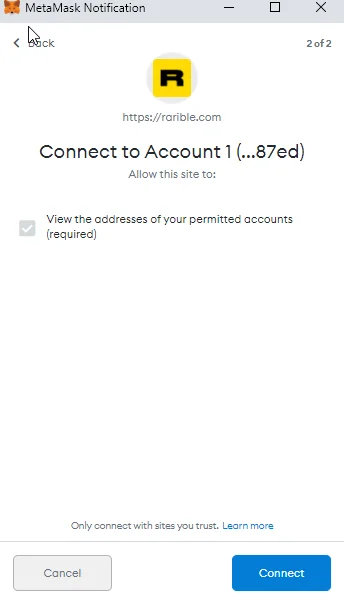
Click Proceed button.
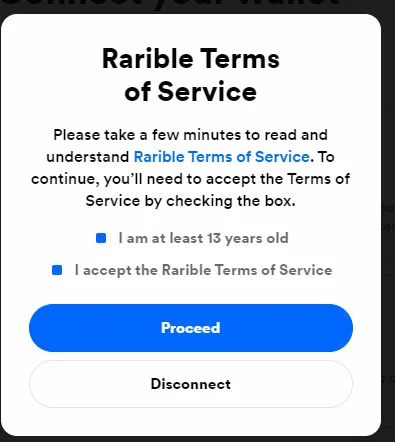
Now you are logged into your Rarible account.
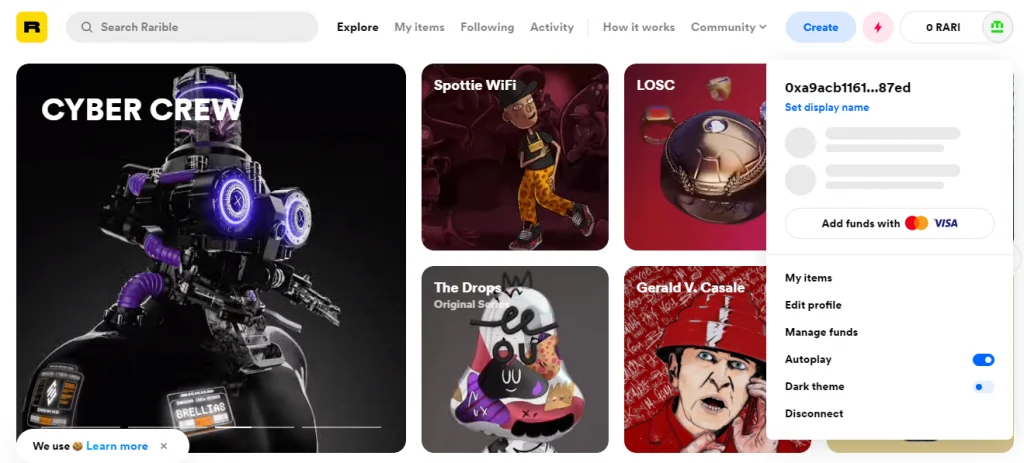
Customize your Rarible account according to your requirements.
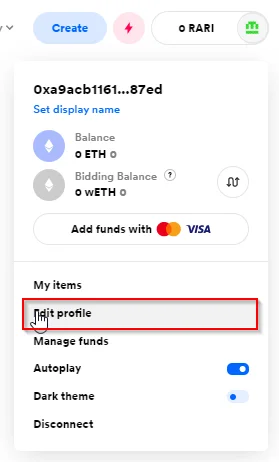
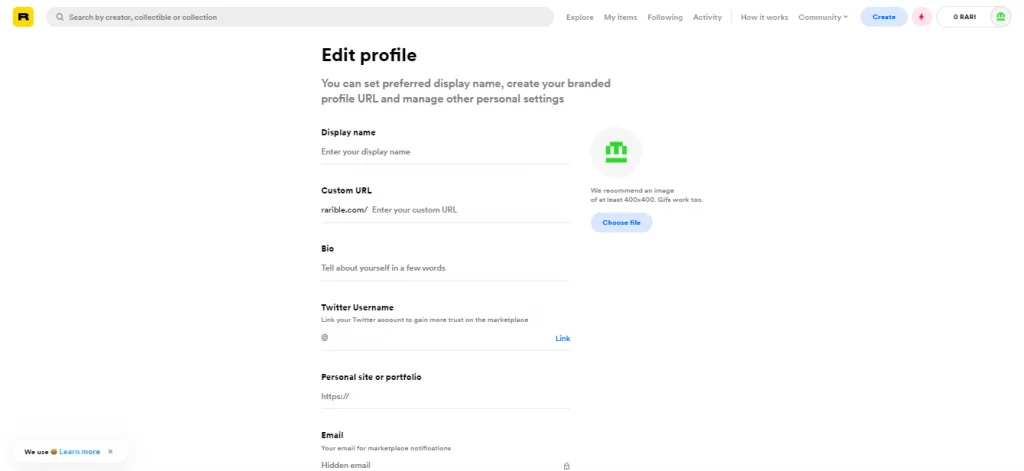
Enter all the details and update your profile.
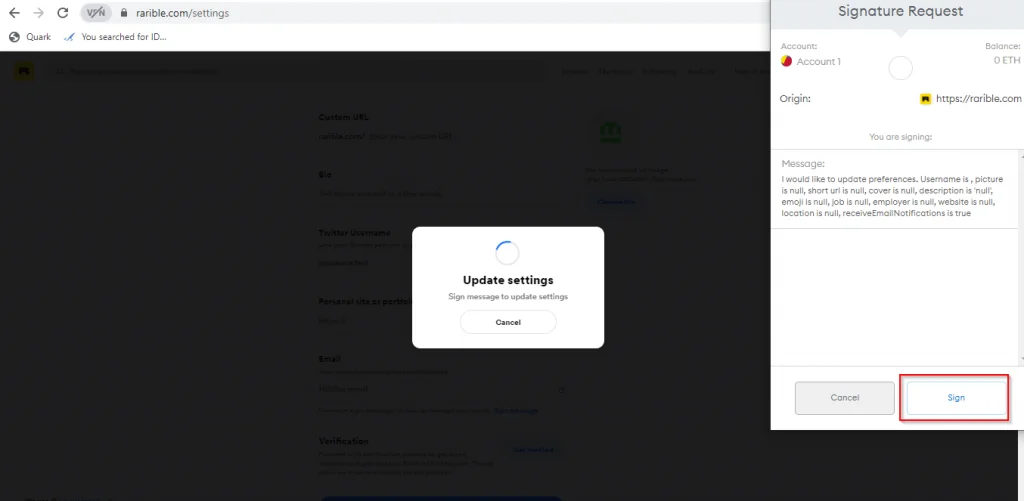
Rari Tokens
White Label Rarible Clone Script
Build NFT Marketplace Like Rarible
Frontend UI
Dashboard: The dashboard displays all the information about the admin user account and NFT marketplace.
Admin Panel: Admin tracks the activity of the NFT marketplace to build a strategy and enhance the traffic in the marketplace.
Filters: Filter saves the user time by filtering the requirement element by its options.
Search bar: The user can use the search bar to search for a relevant item.
Category List: The category list allows the selection of items according to category.
Community Space: This space will help users to know about other users and how they trade.
Copyright Breach: Duplication of data has increased where content is copied and used on multiple platforms without giving credits to the original creator. Rarible allows only verified user ID protecting the assets from copyright issues.
Blockchain
Data Storage
- Filecoin
- IPFS
- Pinata
Crypto Wallet
NFT Marketplace Use-case
The Process To Create NFTs
How To Use Rarible
- Rarible Like Platform Development allows users to mint their NFT on the marketplace.
- Create an account as shown above on the Rarible marketplace
- Use a wallet like MetaMask to connect with the rarible for secure transactions.
- Content creators have to log in and upload their NFT with descriptions and prices.
- Users can analyze the bids placed by the crypto creators.
- Rarible allows users to conduct auctions for the items at a specific time and date.
- Users can receive payments into their wallets by selecting the bid.