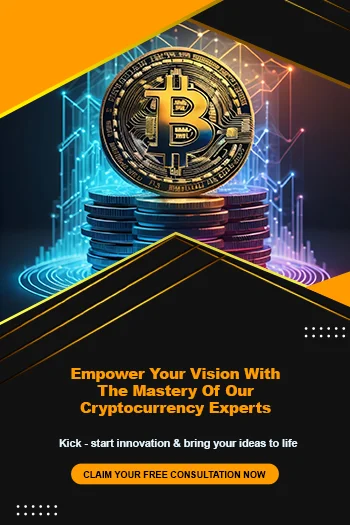7 SEO Tips for Your PrestaShop Store
So you’ve got your PrestaShop store in place with the help of PrestaShop developers. But, what’s next? You now need to focus on bringing more customers to your website, and one way to do this is by strengthening your search engine optimization (SEO) strategies.
Yes, your PrestaShop theme may be SEO-friendly, but it requires many other practices to rank high in the search rankings. So, here are 7 basic SEO tips to include in your PrestaShop store.
1. Identify Keywords
Keywords form the foundation of your search engine optimization strategies. The purpose of these keywords is to determine on which user search request your website should appear. If you don’t have a clear idea about this, your strategies will be similar to shooting arrows in the dark and bringing no results for your business.
Keywords form the foundation of your search engine optimization strategies. The purpose of these keywords is to determine on which user search request your website should appear. If you don’t have a clear idea about this, your strategies will be similar to shooting arrows in the dark and bringing no results for your business.
To ensure that you include relevant keywords, use Google Adwords. Under Tools and Analysis and Keyword planner, just click on ‘Get search volume for a list of keywords or group them into ad groups’. Enter your keywords and find out the competition level. Select the ones that have average competition and number of searches, as achieving higher search ranks in high-competition keywords is extremely difficult.
Picking the keywords depend upon how much time and effort you can apply for promoting the keywords. Accordingly, find the keywords right for your business.
2. Urls And SEO Settings
Search engine friendly URLs make it easier for search engine to index the pages. For example, if your product URL has the specific keywords inserted in it, search engines will include your site in the search results. You can turn on this option by going to Preferences > SEO & URLs and set the friendly URL to ‘Yes’.
You can also enable the ‘Redirect to Canonical URL’ option. A canonical URL is the original URL for your website. So, if there are any duplicated URLs, it will be redirected to the original canonical URL.
Also, for every URL, you need to include your\
Meta Title
Meta Description
Meta Keywords
SEO-friendly URL.
This should be followed for all the pages of the website, including products, categories and CMS pages.
3. Sitemap
A Sitemap is basically the structure of your website. It helps the search bots to navigate your website easily. It gives pointers on how to reach other pages of the website. It also includes details on how often the page needs to be checked and how many times will the page be updated. If you wish to include the Google Sitemap, then click on Modules and Services > Modules and Services and search for Google Sitemap. You can then install the module on your store.
Robots.txt is another file that SEO webmasters must create. This gives the search bots instructions on how to crawl and index the pages. You include the pages that the bots should not crawl or index. For example, you don’t want the search bots to index your site’s sensitive information.

4. ORG
Schema.org marks up all the different elements of the page. This helps the search engine to identify every element easily. It tells the search engine whether the element is a web page, product, review or recipe.
The schema is a type of rich snippet, an HTML markup, that adds additional information to the text below the URL result.
For example, if your link is a recipe, the text below the URL in the search results will also include additional details such as image, ratings, calorie count and preparation time.
5. Page Load
One of the benefits of using the PrestaShop platform is that it’s light-weight and so the pages load faster. You can also improve your site speed by following the below tips.
In PrestaShop, go to preferences > performance and set Cache to ‘Yes’ and Force Compliation to ‘No’. Also, under the CCC section, enable all the points except ‘High risk HTML compression’. If you find this hard to figure out, a PrestaShop specialist can easily help you out.
6. Social Media Integration
Social media is the most lucrative platform for connecting with your customers. So, when you have your online store ready, make sure you are connected to your social media profiles (e.g. Facebook, Twitter, Google+, Pinterest) on the site as well. Another feature to include is the social share on your products and services. You can also improve your user experience by providing social log-ins on your site. You can add this feature with the help of PrestaShop developers. Or, you can add it as a module from the Modules and Services tab.
This is because search engines are likely to rank those sites higher which are frequently liked or shared over social media.
7. Responsive Design
Your customers are everywhere. They constantly visit your website from smartphones and tablets. If your website is not responsive, it causes users a lot of inconvenience. Also, search engines rank responsive sites better.
So, you must ensure that your site is responsive. You can either pick one of the many responsive PrestaShop templates available on the market or choose a professional PrestaShop developer who can help in building a responsive store.
Hope you found these Shamla Tech SEO tips useful for your PrestaShop online store. What techniques do you think are crucial for an online store? Write your comments below.