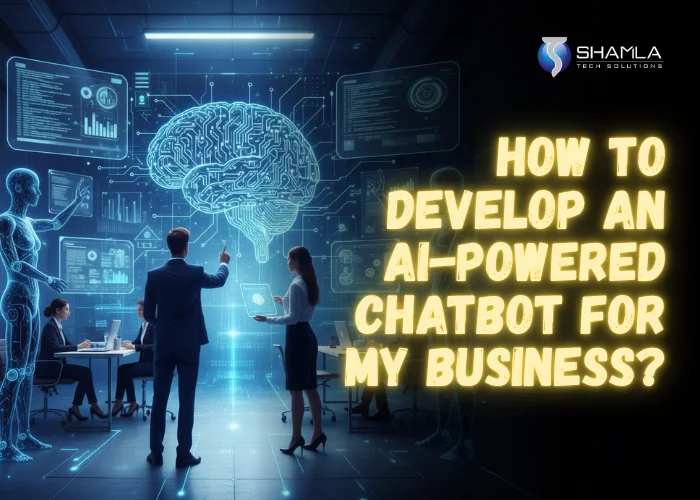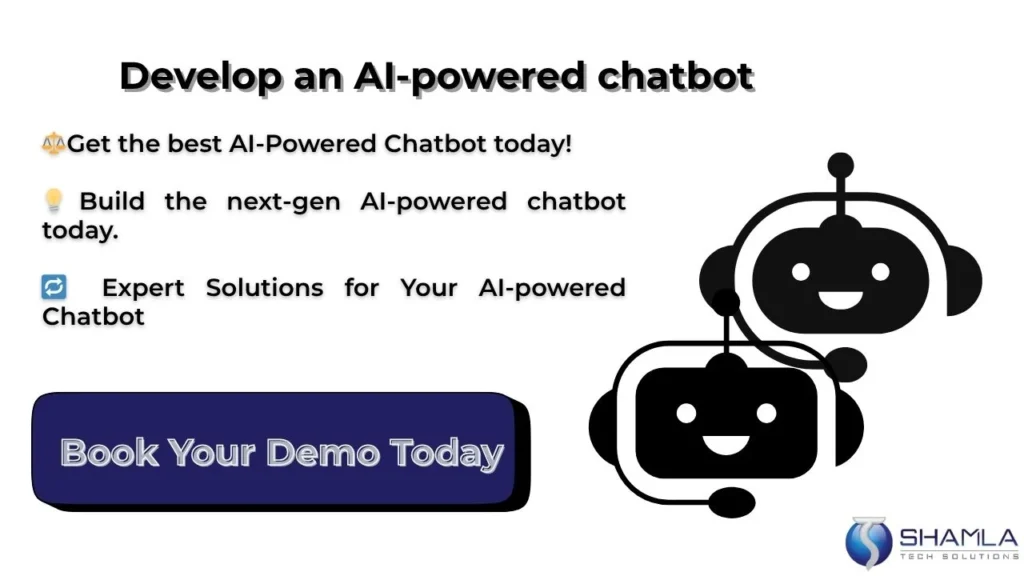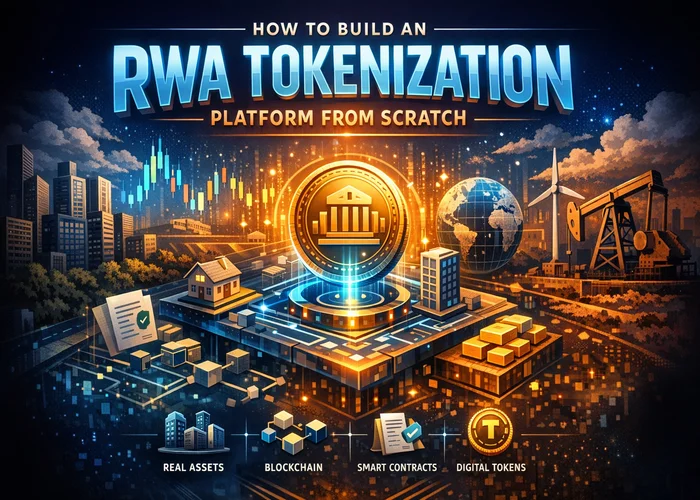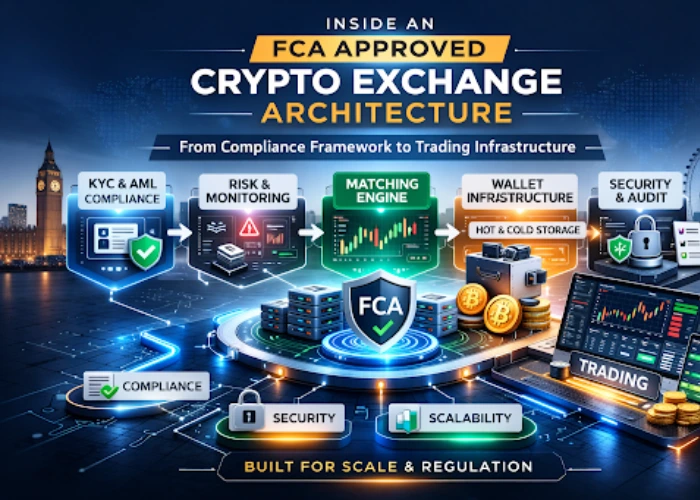Define Your Business Goals and Use Cases
- What essential business process or problem will the AI chatbot solve?
- Need it for AI in customer service, lead capture, booking, FAQs, HR, sales, or e-commerce?
- Success (higher CSAT, more leads, lower wait times)?
Planning Your AI Chatbot Development Strategy
Ask yourself:
- What issues will chatbots solve?
- Lead generation, customer support, or internal automation?
- Response time, contentment, or conversions—what will determine success?
Determine Your Audience
Outline Use Cases
- Support Bots automate tickets and FAQs.
- Lead Generation Bots—qualify prospects before sales.
- E-commerce Bots help with refunds, product recommendations, and order tracking.
- HR bots answer questions and onboard employees.
- Early use case mapping lets you develop a custom AI chatbot that fits your process.
Choosing the Right AI Chatbot Platform
Platform | Key Features | Best For |
Dialogflow (Google) | NLP, voice integration, multilingual support | Enterprises with complex workflows |
Microsoft Bot Framework | Azure integration, scalability, cognitive services | Large-scale corporate environments |
Rasa | Open-source, customizable, privacy-focused | Developers building custom AI chatbots |
IBM Watson Assistant | Deep AI learning, sentiment analysis | Customer support automation |
ManyChat / Tidio / Intercom | Quick setup, marketing automation | SMEs and eCommerce |
Steps to Develop an AI-Powered Chatbot
Step 1: Define the Chatbot’s Purpose
Step 2: Choose the Development Approach
Step 3: Design Conversational Flows
- Plan user interactions with your bot:
- Hello messages
- User goals
- Fallback messages for errors
- Customization options
- Conversational AI technologies mimic human empathy and comprehension here.
Step 4: Train the Bot with AI and NLP
- Historical chat logs
- FAQs
- Industry-specific documents
- User feedback
Step 5: Integrate APIs and Business Tools
- CRM systems (HubSpot, Salesforce)
- Payment gateways
- ERP systems
- Calendars or support tickets
Step 6: Test and Optimize
- Functional testing — verify responses and logic.
- User testing — evaluate naturalness and accuracy.
- Performance testing — ensure load handling and latency.
Step 7: Deploy Across Channels
- Website
- Mobile app
- WhatsApp Business API
- Slack, Discord, or Telegram
- Voice assistants like Alexa or Google Assistant
Step 8: Monitor and Continuously Improve
- Engagement rate
- Resolution time
- Drop-off rate
- Sentiment score
Key Features Every AI-Powered Chatbot Should Have
- Natural Language Understanding (NLU)
- Multilingual Support
- Sentiment Analysis
- Personalization Engine
- Seamless Handover to Human Agents
- Omnichannel Presence
- Analytics Dashboard
AI in Customer Support – The Real Game Changer
24/7 Availability
Seamless Escalation
Contextual Understanding
Multilingual Support
Cost Efficiency
Building a Custom AI Chatbot vs Using Pre-Built Platforms
Aspect | Custom AI Chatbot | AI Chatbot Platform |
Flexibility | Fully customizable | Limited to platform features |
Cost | Higher upfront, lower long-term | Subscription-based |
Data Privacy | Full control | Dependent on provider |
Maintenance | In-house / external team | Managed by provider |
Scalability | Unlimited | Depends on pricing tier |
Integrating Conversational AI Solutions into Business Workflows
- Marketing: Automate lead qualification and retargeting.
- Sales: Use chatbots as digital sales assistants.
- Operations: Automate scheduling, logistics queries, and inventory checks.
- HR: Handle internal FAQs and employee onboarding.
Security & Compliance in AI Chatbot Development
- Data encryption (AES-256)
- GDPR and HIPAA compliance
- Secure API keys
- Anonymized data logs
- Regular vulnerability testing
Measuring Chatbot Success
- Chat completion rate
- Average resolution time
- Customer satisfaction (CSAT)
- Cost savings per query
- Retention & re-engagement rate
Emerging Trends in AI Chatbot Development (2025+)
- Generative AI Chatbots — Powered by GPT-5-like models for natural dialogue.
Voice-enabled - Conversational AI — Merging speech recognition with NLP.
- Emotionally Intelligent Bots — Detecting tone and sentiment for empathetic responses.
- AI + AR Chatbots — Integrating visual interfaces for product demos.
- Decentralized Chatbots — Using blockchain to enhance data security.